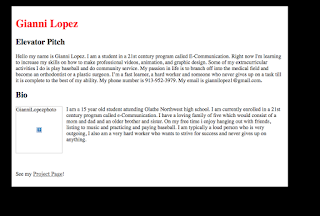Thursday, December 17, 2015
Wednesday, December 9, 2015
Ecomm promo
This is a promo video I did for the 21st century program I attend called eComm. I think I did pretty well on this video as I used all the filming skills I have been thought from my previous projects. I hope that if you see this video and were debating on joining this program that it persuaded you even more to join this fantastic program.
Labels:
E communication,
E-comm,
Promo,
Promo Video,
Video
Tuesday, November 17, 2015
Chase Scene
When the class critiqued my chase scene I got a lot of positive feedback. Some of my favorite comments that I received from my fellow classmates were "Oscar winning award scene". Another great comment I received was "The acting was phenomenal".
Monday, November 2, 2015
Friday, October 30, 2015
Personality Test
PERSONALITY TEST
I took a personality test for one of my classes to see what animal I most resemble. I was not surprised by the results I received. The animal I most resemble according to the test is a lion. A brief description of the lion is goal-oriented, strong, direct, with good at making decisions. Some weakness that the lion possesses is Argumentative and to directional. I completely agree with the results I received as I am pretty Strong along with great at making decisions. The negatives are pretty accurate to as I love to argue with people. Here is a personality test close to the on I took in class Personality Test Wednesday, October 21, 2015
Six Step System Tutorial
Six Step System Tutorial
The six step system is a series of photos that focus on extreme close up, close up, over the shoulder, medium, wide, and extra wide.
The first photo of the six shot system would be the extreme close up. The purpose of the extreme close up would be to have a focus point on what the person is doing.
The third photo of the six shot system is the over the shoulder shot. The purpose of the over the shoulder shot is to see what the person is doing from their perspective.
The fourth photo of the six shot system is the medium shot. The purpose of the medium shot is to get a neutral feel for the person and the setting
The fifth photo of the six shot system is the wide shot. The purpose of the wide shot is to get the entire body along with some of the setting. Although you get some of the setting the main focus point of the photo should be the persons body.
The sixth photo of the six shot system is the extra wide shot. The purpose of the extra wide shot is to get a feel for the environment the person is in.
Tuesday, October 13, 2015
They loved your GPA, then they saw your Tweets
This article is about school admission officers looking through the social media accounts of applicants to see if they are the correct people that their school wants to be associated with.
What surprised me about this article is I didn't know that schools keep track of their mentions on social media. Another thing that caught me off guard would of been the amount of schools that admitted to looking through applicants social media as a routine practice.
A thing I question about this article and the practice of snooping through the social media accounts would be who is in charge of this job? Who has time out of the day to search and go though every applicants social media? To me it seems like this would be a waste of time for colleges to be worrying about this type of stuff.
This article truly wont impact the way I use social media because all my accounts are on private so I have to accept the person to follow me or friend me to view the stuff I post.
Wednesday, October 7, 2015
Sketch up House
This is a new project that I have been working on in my e-communication class. For this project we started using a new program called sketch-up instead of using photoshop like our previous projects that are posted to my blog. I hope you enjoy the video!
Tuesday, September 22, 2015
How to write your name in animation
This is a tutorial to show you how to make an animation on how to write your name in photoshop. This is what you should end up with when the project is done .
The first step is to type your name on photoshop. To do this step the text tool has to be used. When you are done typing your name choose a text type that you prefer.
The second step of this project is to start erasing form the last letter. Keep in mind that you should start at the end of the letter instead of writing how the letter is usually written. Only erase a little at a time and duplicate the layer once you are done erasing. Also remember to unhide the layer before so it wont confuse you.
The third step to the project is to repeat step 2 for every letter in your name.
The third step to the project is to repeat step 2 for every letter in your name.
The fourth step once you are done erasing your name is to go to window on the top of photoshop. Once that is clicked on scroll all the way down to the word timeline and click on it.
The fifth step is to click on the dropbox arrow and select create frame animation timeline.
The sixth step is to click on the three lines near the far right of photoshop near all the layers. Once that is clicked on a pop up like this should come up on the screen. Click on the make frames from layers to get all of the layers to be made to frames.
If step six was done correctly all of your frames should of been made to layers and have come up on the bottom of the screen in the timeline. You will realize that all the slides are backwards and to fix this you will again need to go to the three lines located on the far right of photoshop. Click on it to click on the reverse frames.
Now all of your frames are in order and you are ready to present this to who ever you please.
Again this should be your end product. Have fun with the project if you try it. Also to add a little variety add a background. Thanks for reading my tutorial!
Wednesday, September 16, 2015
10 words that describe me
This is an animation of 10 words that would best describe me. In this project we did something a little different and used a video timeline instead of using the frame by frame time line that we have been previously using for our other projects. The video timeline in my opinion is easier to use than the frame by frame. Another thing we learned in this animation project would be adding a custom picture for our background. thanks for checking out my video!
Labels:
Animation,
E communication,
E-comm,
Photoshop,
Video
Tuesday, September 8, 2015
Thursday, August 27, 2015
Friday, August 21, 2015
Hello
My name is Gianni Lopez i am a Freshman e-comm student. In my free time i enjoy playing baseball and hanging out with friends. The link to my school website is www.eravens.net. i hope you enjoy reading my blog. :)
My name is Gianni Lopez i am a Freshman e-comm student. In my free time i enjoy playing baseball and hanging out with friends. The link to my school website is www.eravens.net. i hope you enjoy reading my blog. :)
Subscribe to:
Comments (Atom)